Floor Price Automation
Boost Your Ad Revenue with BiddingStack's Floor Price Automation. Increase your earnings by setting the right floor prices for your ads effortlessly. Find out how automation can optimize your ad revenue.
What is Floor Price Automation?
Floor Price Automation is a feature in BiddingStack designed to optimize your ad revenue effortlessly. At its core, it's a sophisticated AI system that automates the management of floor prices, ensuring that you always get the maximum value from your ad inventory.
With BiddingStack's automation, you can skip the manual guesswork and let our AI-driven system do the heavy lifting. It continually analyzes various factors—including location, ad slot, time of day, user data, and content—to ensure your floor prices are optimized for peak performance.
The Importance of Floor Prices
Floor prices are the secret sauce behind a publisher's ad revenue strategy. The right floor price can lead to an increase in bid prices, resulting in higher ad revenues. However, manually setting and adjusting them can be a daunting task.
With BiddingStack's automated system, your floor prices are always optimized for peak performance, ensuring that you make the most of every ad impression without the manual effort.
The Challenge of Manual Management
Managing floor prices manually can pose significant challenges. This labor-intensive process can be time-consuming, costly, and divert valuable resources from essential strategic tasks.
BiddingStack's automation empowers publishers to monitor and adjust floor prices effectively, ensuring that they remain optimized for maximum ad revenue. This ongoing review enables publishers to adapt to changing market conditions, user behaviors, and advertiser demands, freeing up your team to focus on growth.
How BiddingStack Automation Works
Our Floor Price Automation is an advanced AI system that continuously analyzes data and makes real-time adjustments to optimize floor prices. It takes into account a range of factors, including geographic location, ad slot path, time of day, user profiles, and content profiles.
This ensures that you always receive the best possible prices for your ad inventory. Say goodbye to manual tweaking and hello to automated, data-driven success.
Press and News

BiddingStack Joins AAO for Agentic Advertising with ADCP
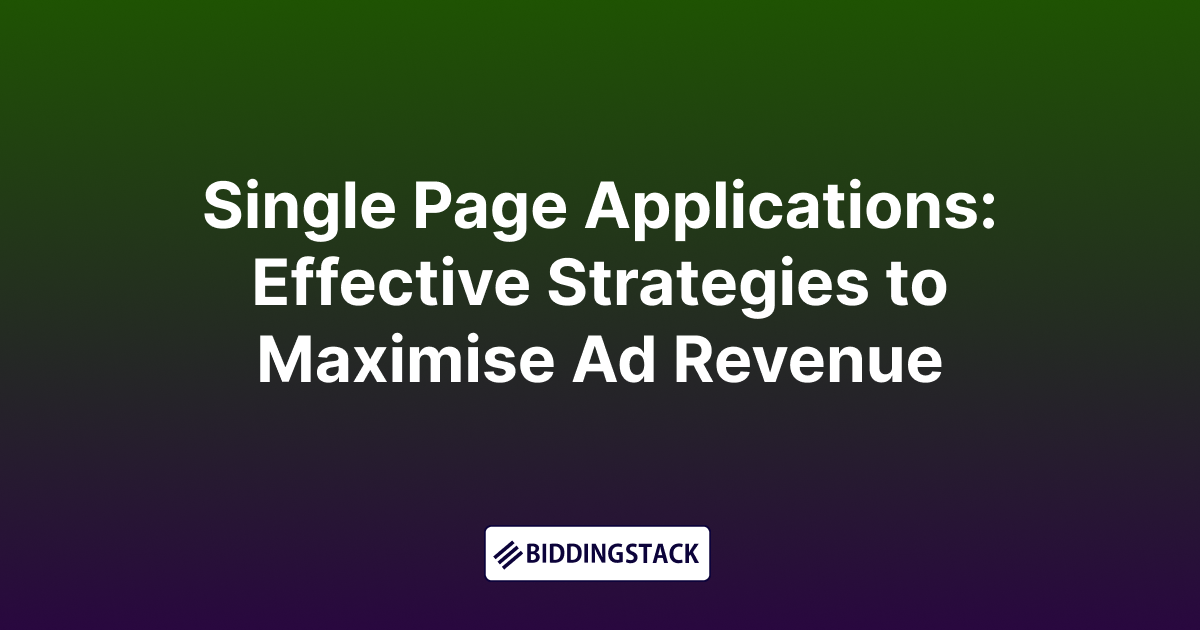
Single Page Applications: Effective Strategies to Maximise Ad Revenue

New BiddingStack Feature Lets Publishers Block Unwanted Ads
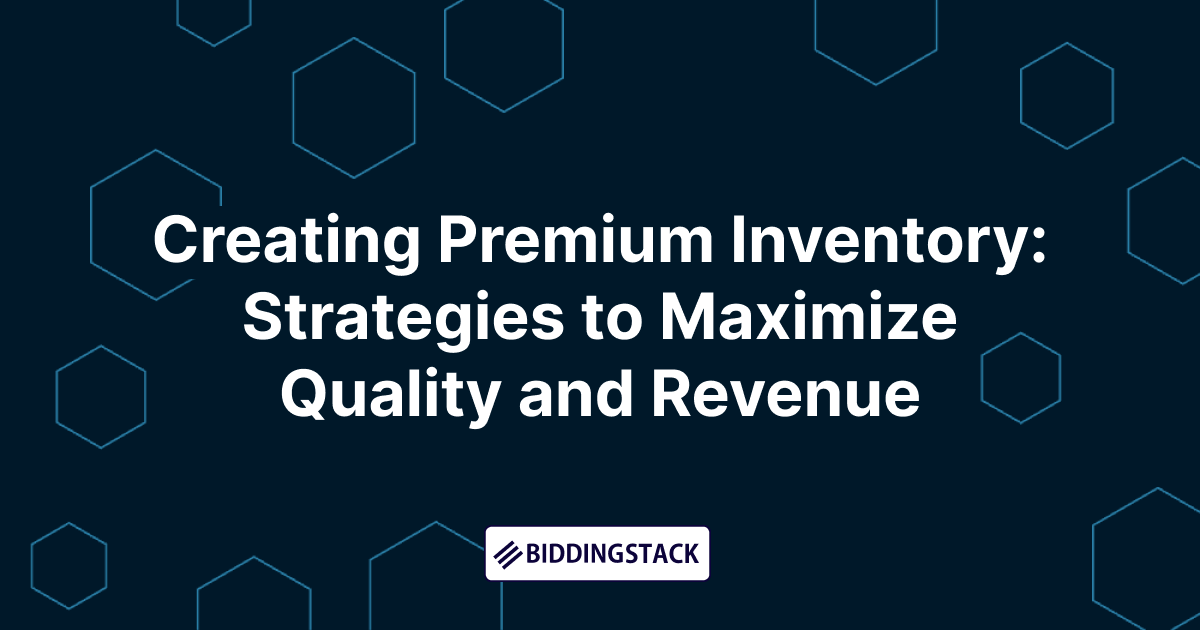
Creating Premium Inventory: Strategies to Maximize Quality and Revenue

New Features: Exit Intent Ads, Interstitial Ads, and Audio Player

Introducing BiddingStack Video Player: Your Partner in Maximizing Video Ad Revenue

